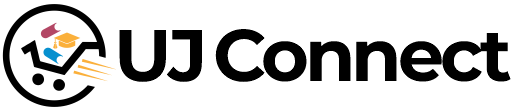Payments are made using UJ Connect Wallet which can be funded through Mastercard, Visa cards and bank transfers. Read more on our Payment Information Guideliness here
Shopping, Orders & Payment
Returns & Refunds
Frequently Asked Questions
Payments
What payment methods are accepted on UJ Connect?
How secure is my payment information on UJ Connect?
UJ Connect emphasizes customer payment security by utilizing encryption and secure servers. To ensure a safe environment for transactions, regular monitoring and auditing are conducted.
What to do if my payment is declined?
If your payment is declined, consider the following steps to resolve the issue:
- Check the spelling and billing information you entered for accuracy.
- Ensure that your credit card has sufficient funds or that your bank account has enough balance.
- Check if there are any restrictions on your card, such as a daily spending limit.
- Make sure your card has not expired.
If you’ve checked the above and your payment is still declined, you can contact UJ Connect customer service for assistance.
What should I do if I have been charged twice for the same order?
If you have been charged twice for the same order, please contact UJ Connect customer service for assistance in resolving the issue.
Please provide the following information to UJ Connect customer service when reporting a double charge:
- Your name and email address used to place the order.
- Order number and date of purchase.
- Details of the double charge (amount, date, and transaction number).
UJ Connect customer service will assist you in resolving the issue and arranging for a refund if applicable.
Library
Is the e-Library free to use?
Yes, our online library is provided for free use to all students