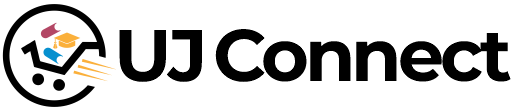How to Edit your UJ Connect Profile #
If you need to change or edit any information on your UJ Connect account, you can do so by following these steps:
Step 1: Log in to your UJ Connect account using your email address and password.
Step 2: Navigate to the “Profile” page. You can access this from the top left corner of the page or from the main menu. Once there, select the “Edit Profile” option.
Step 3: On the “Edit Profile” page, you will have the opportunity to update and change various pieces of information. This includes your personal details, contact information, and password. Carefully enter the new information you wish to update.
Step 4: After making the necessary changes, review them to ensure everything is accurate. When you are satisfied with the updates, click the “Save” button to confirm and apply the changes.
How to Change your UJ Connect Profile Picture #
Step 1: While still logged in Navigate to the “Profile” page. You can access this from the top left corner of the page or from the main menu. Once there, select the “Change Picture” option.
Step 2: Select the new image from your device and save changes
By following these steps, you can easily manage and update your UJ Connect account information as needed.